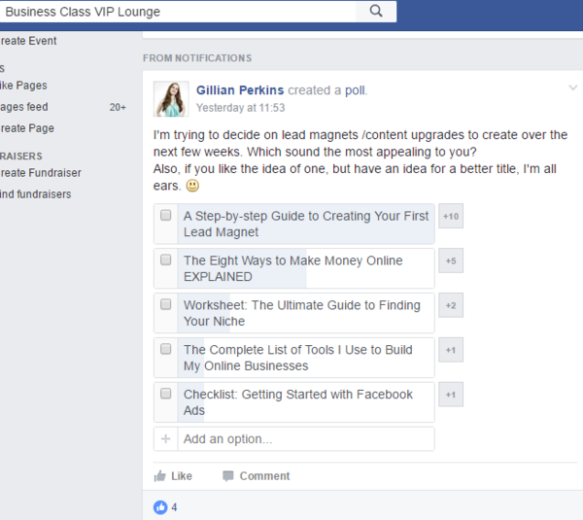Lead Magnets: The Step-by-Step Beginners’ Guide
We’ve all heard how important it is to develop an email list and grow a following. Collecting the contact information of your potential clients gives you a way to connect with them and build relationships. Over time, these leads will come to view you as a trusted expert, and will be much more likely to buy than when they first stumbled across your website.
In order to do this, though, you have to collect their contact information, most especially their name and email address. But how do you get them to want to give you that information? That’s what “Lead Magnets” are for! A “lead magnet” is simply content that offered at no cost, in exchange for someone’s contact information.
Lead magnets work like magic for a few reasons:
A well-crafted offer has great appeal to your target audience but doesn’t appeal too much of anyone else. This means everyone who signs up to get the lead magnet is your ideal customer, and your list is automatically filled with hot leads.
Lead magnets are win-win. You get the contact information of a potential customer, and they get valuable information that will help them. You become viewed as a knowledgeable expert, and they discover someone who can offer them further help.
Lead magnets grow an ideal email list. They fill your list with people who want what you have to offer and have freely asked to receive. They gain you subscribers who are actively looking for answers to their problems. These are the easiest customers to eventually sell to.
They get people talking. Offering a high-quality lead magnet is a sure way to get people to share with others about you and what you do. This means that even people who aren’t yet your paying customers will be giving you referrals and free advertising.
Sounds amazing, right? Want to use this awesome strategy, but don’t know where to start? Just keep reading! This guide will teach you step-by-step how to create your first, stunning lead magnet that will draw in your ideal customer, grow your email list, and really get people talking.
1. Identify Your Ideal Customer’s Greatest Desires and Pain-Points
What is a good topic for your lead magnet? The answer to this question depends entirely on WHO your target audience is. The topic and title will determine who the lead magnet appeals to and who signs up for your list. You want your list to be full of your ideal customers, so you must make sure that your lead magnet will be most attractive to that type of person.
Consider what your ideal customer’s greatest desires are. What do they want most? Now, what are some steps to attain this main desire? For example, if their greatest desire is to learn how to eat healthy food, then steps along the way might include: learning what is healthy and what isn’t, learning how to shop for healthy food on a budget, learning how to cook healthy food when they are busy, learning how to LIKE eating healthy food, etc.
Here’s another example: Your ideal customer’s greatest desire is to teach their child how to read. Steps to get to that end goal could include: finding books that motivate young readers, learning tips to encourage & motivate their child, or discovering strategies for getting started.
You can also consider the primary pain-points of your target audience. What are their biggest problems? What keeps them up at night? Then, determine what specific, smaller steps they could take to alleviate this struggle.
For example, if your target audience struggles with a chaotic, out of control house, then specific help they would appreciate might include: learning what the most important chores to do each day to keep their house under control are, learning how to declutter, motivating their kids to help, or discovering storage systems to help them keep things better organized.
For even more guidance on how to figure out exactly what your audience wants, be sure to check out “Attract Paying Customers” which includes a complete lesson devoted exclusively to clarifying whom your target customer is!
2. Draft Potential Offers
Once you’ve identified what would motivate your customers to want to buy your service or product, it is then time to craft some potential offers. The title/subtitle of the lead magnet should clearly explain the benefit of the offer to entice visitors to take you up on it.
Lead magnets can simply be guides of how to accomplish something (like this guide you are reading), but visitors are often more attracted by other types of content. A lead magnet could be a:
Checklist
Worksheet
Report
Short video series
Ebook
Guide
Action plan
Collection (three recipes, 5 workouts, 10 best books, etc.)
Video or audio training
Want even more ideas? Download this free guide: 18 Content Upgrades to Grow Your List FAST
A good lead magnet will give your customer an “easy win” in the area they would like to make progress in. You don’t need to (and shouldn’t) try to solve all your customer’s problems with one, free resource, but you do want to help them actually make specific progress in one key area. Here are some ideas of draft “offers” that would potentially make good lead magnets:
10 Books to Motivate Your Child to Read
3 Recipes Ready in Less than 10 Minutes
A Step-by-Step Guide to Your First Facebook Ad
Simple Planning Checklist for a Stress-Free Wedding
12 Swipe Files for Our Most Successful Sales Emails
3. Ask
Once you’ve developed 4 – 5 potential lead magnet offers that would appeal to your specific, target audience, it’s time to decide which one to create as your very first. While you might have one that you think is the best, nothing beats actually asking your audience what they want.
There are lots of ways you could do this, but the fastest, easiest way is generally to simply post a poll in a Facebook Group. Make sure to post it in the group that is most specifically your ideal customers. Posting the poll in a big group will get more responses, but posting in a very targeted group will give you the correct responses.
After you ask, follow the advice you receive. I know this is obvious, but really, do it! Don’t think you know better than your audience what they want. Whatever they ask for, help them try to achieve that.
4. Outline
Now that you have a topic selected, it’s time to create the lead magnet. Start with a simple outline. Make sure that your content does what it claims to. If you title your lead magnet, “Teach Your Child to Read in 5 Easy Steps,” then don’t just give five random tips. Again, obvious, but so important!
Your potential customers will judge you by this free content that you give them. Yes, it is free, so they won’t be concerned with “getting their money’s worth,” but it is their first BIG impression of you. So, make it amazing! Show off your skills, give them serious wins, and make them want even more. (Make them want more because it’s SO GOOD, not because you’re holding back.)
Start with a general outline (the titles of the five steps, the names of the three recipes, etc.), then start filling it in with the actual content. Anywhere that you’ll need a graphic, just write a description at first, such as:
[image of children’s book]
Don’t worry about making it “pretty” at first. Just focus on creating quality content that will give your customers results.
5. Design
After you’ve created your content, it’s time to turn it into something beautiful and attractive. You’ve probably heard the phrase, “We eat with our eyes first.” This means that when people consume anything (food, a book, anything), they judge it first on appearance. You can offer your customers amazing content, but if it’s not attractive they won’t click, and if it’s unprofessional looking after they download it then they will be disappointed.
If you struggle with visual design, don’t worry. There are amazing tools available to help you and make this process virtually painless (even fun!). But before you pick what tool to use, you first must get an idea of what you want the final product to look like.
The #1, most important aspect of the design is that it is consistent with your branding. (Okay, really the most important thing is that it looks professional and attractive, but those things are obvious.) Make sure that you use your colors and fonts, of course, but, more than that, the content must fit the FEEL of your brand. Sometimes, you might even use different colors or fonts, but the FEEL still has to match.
The other thing you should consider about the design is what the visual elements need to accomplish. Is your content mostly just text, with images for visual interest? Or do you need pictures to “show-and-tell” how to do what you are describing? Do you need a checklist?
The Tools
Basic Word Processor (such as Microsoft Word)
These days, even a basic word processing software can take you pretty far! Most have plenty of templates that include endless options of colors and fonts, borders, footers, and headers. You can easily add pictures and checklists as needed. If your content will be mostly text based, and you want a simple, clean look, a word processor will be the easiest option.
Google Sheets
Google offers many different free, online web applications that work very well. “Google Sheets” is their version of PowerPoint and is used for creating slides. Now, before you start thinking that this isn’t for you because you don’t want to create a slideshow, hold up and hear me out. These “slides” can be customized effortlessly with text, graphics, charts, and all sorts of visual “drawing” elements that a word processor doesn’t allow. You can create shapes and easily drag and drop them anywhere you like. The “slides” or pages, can be any dimension you prefer. This is the most flexible tool available.
Canva.com
If your branding is more graphic-heavy, or you want a more elaborate design, Canva will do the job! Canva.com is another free web application (this just means it’s a software you use in your browser and don’t have to download) to help you design beautiful visual media. The beauty of Canva is that not only is it an extremely intuitive, easy to use tool for making any sort of “pretty” thing you could imagine, but it also includes numerous templates and sample designs. Many of these are available for free, others cost $1. However, even if you don’t want to pay, the paid options are still great for inspiration
Canva is ideal if you want to create more elaborate, graphics-heavy designs, and if your content won’t be too many pages (it will let you create up to 25 pages of content as one file) and isn’t too text focused (Canva is NOT a word processor).
Choose your tool, then start designing! Begin with a basic outline of what you want the design to look like. Create a cover/title page, and a template for all of the following pages of content (the template can include a header, footer, and/or border). Once your template is complete, add your text and graphics. When in doubt, less is more. Better to keep the design simple and consistent with your branding than to try to make it very “fancy” and end up with something ugly.
6. Convert to PDF
When your lead magnet is fully designed, you’ll want to save it as a PDF. All of the programs mentioned above (and nearly anything else you might choose), will have a very simple option of “save as PDF” or “export as PDF.” (These effectively do the same thing.)
Please do NOT deliver your lead magnets as text documents unless you have a very good reason to. People are much more likely to have trouble opening such files on their computers, and the fact that they can be edited makes them appear unprofessional and not like a finished product. Even if your file is only text, taking the very easy step of turning it into a pdf will make it seem more valuable.
7. Publish & Promote
That’s all there is to it! Your lead magnet is fully created and ready to start drawing in ideal customers. Now you can simply publish it on your website and start sharing the link to it on social media.
What do I mean by “publish” your lead magnet? Simply add the cover graphic as an image on your website along with some promotional text and a link to download.
You’ll also need some type of opt-in form for people to input their name and email address. There are free options you can use, like plugins such as “Opt-In Monster,” and also numerous paid options, such as Lead Pages, Thrive Opt-Ins, Convertkit, and Infusionsoft. Any of these will give you a form to put on your site, and will provide your customer with access to the file after they input their information. However, you’ll also need an email marketing tool (such as Convertkit, Aweber, Mailchimp, etc.) to store and utilize the email addresses that your form collects.
Your published lead magnet is a powerful asset to your online business! By directing your traffic to this content, rather than to your services page or to a paid offer, you’ll gather more leads and ultimately make more sales. Putting your best lead magnet write on your home page can be a great way to grow your list quickly.
Once you’ve created one awesome lead magnet, don’t stop there! Create at least a few more to appeal to other needs and desires of your target audience. Offer them all on a “free resources” page on your website, and link to them in related articles that you publish.
Just like the name implies, lead magnets are an amazing tool you can use to really “attract” ideal leads. So take action! Start thinking about what quick wins your audience would love to achieve, and then create something that will enable them to accomplish these things.
An email list is worth taking the time to grow because it truly is one of the most valuable assets of any online business. It's how you connect with your customers, build relationships and promote your products.
If you need any help creating your first lead magnet, be sure to reach out. You can access me directly by emailing contact@gillianperkins.com, or connect on social. I can’t wait to hear from you and see the beautiful lead magnets that you create for your audience.
join 600+ entrepreneurs inside startup society!
Learn exactly how to build your business as quickly and easily as possible so you can feel confident you're on the right path -- and we promise to guide you every step of the way.