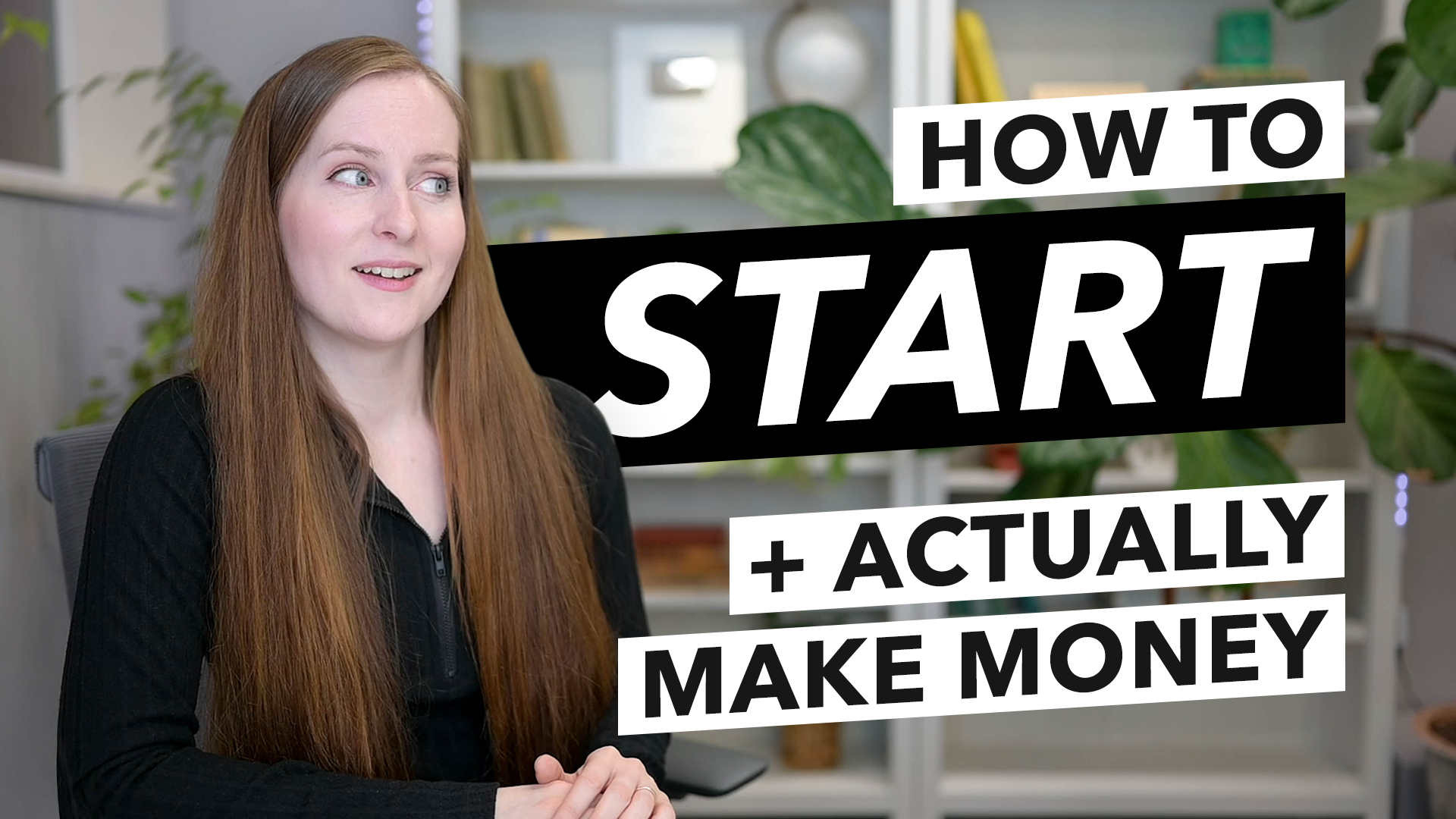How to Plan an INSANELY PROFITABLE Sales Funnel
Did you have the, “What am I going to be when I grow up?” conversation with yourself in high school too?
Maybe like me, you realized no job actually sounded appealing to you! Maybe like me, you dreaded having to punch the clock for 40-plus hours a week that you really loathed.
What I realized is that I could earn a good living working 40 hours a week in an office doing something I really didn’t care about OR I could do something I enjoyed more, but most likely work less hours and earn less money.
My biggest question: “Is it possible to earn a good living without having to do work I found unenjoyable?”
Well, through a plethora of research and gobs of trial and error (and time), I learned that there are actually plenty of ways to do something I enjoy and keep a flexible schedule. I could, for all intents and purposes, work less and earn more.
You can too!
I chose to create digital products and build effective sales systems around them. Though there is still a ton of work involved – especially initially as you’re creating those systems – the work is completely flexible and definitely not a normal 9 to 5, 40-hour-a-week gig. I could work when I wanted to, take time off when I wanted to, and create funnels to help me do just that when I wanted to.
Today I’m going to show you how to build two effective sales funnels that sell products for you without you having to be actively involved in every single step of the process. After this article, you’ll be ready to plan your own high-converting sales funnel that will allow you to free up your time and create the income you desire.
#1 Sales Funnel with a Freebie Offer
The first sales funnel we’ll talk about is one surrounding a free opt-in that leads to an offer for your signature product. All effective sales funnels begin with having people flow through them! You need traffic.
Step 1 – Drive traffic
In order to actually make money with a funnel, you need people to find you and your product. It’s really hard to just hope people will find out about you and what you’re selling. Rather, you need a bit of strategy for how you will gain your traffic.
Here are just a few options to start the funnel:
Creating YouTube videos
Publishing podcast episodes
Writing blog posts
Marketing on Pinterest
Purchasing Google ads
The most important part of this step is to develop one traffic area at a time. Don’t try to do everything or be everywhere right away or you’ll burn out fast. Know where your traffic is going to come from, that one main source you can laser focus on.
Step 2 – Offer a free opt-in
Once you have traffic flowing into your funnel, you need a way to get in contact with your leads. You can do this by creating a free opt-in offer that entices your lead to start a relationship with you.
Freebies can come in many different forms:
A waitlist for an upcoming product or program
A subscription to your informational newsletter
Giving something specific away, such as a workshop, checklist, or guide
Now, I know you’re probably thinking that you need multiple freebies in order for this funnel to work, but on the contrary, a ton of opt-ins can actually complicate things. I recommend you start with one strategic offer and build from there.
Step 3 – Send lead to thank you page
Once leads sign up for your freebie, they will want to know how to view it. A thank you page will let them know they successfully signed up and help guide them to download their free gift.
An optional step on the thank you page is to add a tripwire, which is a low-priced offer to enhance your sales right from the start. Tripwires typically are high-value items at a low price tag because they are easy “Yeses” for your leads who haven’t quite built a rapport with you yet.
If you choose to add a tripwire, it can also help you earn some money to invest back into your business for promotional ads.
You may also consider adding a short video to thank them for joining your community and to share about the product you’re offering them right off the bat. Videos on pages can help conversion rates increase.
Step 4 – If lead says “Yes” to tripwire – offer an upsell (optional)
If the lead did not say “Yes” to the tripwire offer, proceed to step 6.
If the lead did say “Yes” to the tripwire, you could additionally offer one more product for her to purchase (most likely another lower- to mid-priced product).
Step 5 – Send lead to success page giving details for product purchased
Whether leads purchased only the tripwire offer, or they purchased both the tripwire and the upsell, they will land on this same page. You’ll want to thank your leads for their purchase and give them details for how to access their new product. If there’s anything that would be helpful for them to know right away, this page is the perfect place to share it.
Step 6 – If lead says “No” to product send to promotional email sequence
It’s entirely okay if your leads don’t make an initial purchase with you. Sometimes they just need a bit more warming up and to gain that know, like, and trust factor with you.
They most likely are new to your brand, so you need to share some additional context and tell them what value you will bring to the table. A promotional email sequence will provide just that. Throughout the series of emails, you can promote your product to them as well as build your relationship with them.
I recommend putting out two to four emails promoting your larger offer. The initial tripwire offer was to get them into the door with you and build a relationship, but now you can share more about the product you really want them to buy – the more expensive one.
One thing to note: Throughout this sales funnel, you want to strategize from your larger offer. How you get the traffic into your funnel, which opt-in to use, what tripwire to share, and so on, all need to be aligned with the larger offer. Why? Because the main thing you’re trying to accomplish is for them to find value in that larger offer and to purchase your product.
Step 7 – If lead says “Yes” to offer from the email sequence, you can offer an upsell (optional)
If the lead did not say “Yes” to the email offer, proceed to step 9.
Step 8 – If lead says “Yes” to offer or upsell, send to success page to share about the product purchased
Again, this page is here to thank your leads for purchasing your product and to give them access details.
Step 9 – If lead says “No” to offer, send into another email sequence to sell something else or offer the same product in a different way – or send them into your general newsletter
Typically, newsletters mostly add value for the consumer. They are a way to build relationships with your audience and cool them down from the sale. As you add value, you can warm them up to hear about a different product you offer or to share more about the previous product, just in a different way to see if it resonates with them.
My rule of thumb for emails is to provide free valuable content every week and add in a promotion every once in a while, whether it’s a bonus offer, a discount, or a new product.
#2 Sales Funnel with a Webinar Offer
The second sales funnel option is to use an evergreen webinar to drive traffic and sales. Though this funnel is a bit more work than the first, it tends to convert more sales.
Step 1 – Drive Traffic
Just like I said before, every funnel needs traffic, otherwise it won’t work properly. You’ll drive traffic in a similar way, from your long-form content or marketing strategies.
RELATED: How to Make Money Online with Zero Followers
Step 2 – Offer your webinar registration
When planning your webinar, make sure that the topic directly relates back to your product so that you’re attracting the right audience.
For example, my signature YouTube course is called Creator Fast Track, and it is a step-by-step to starting and growing a successful YouTube channel.
The evergreen webinar I have set up that correlates with the course is called 3 Secrets to Reach 1,000 Subscribers and Get Monetized.
The promise of the webinar is the same promise as my signature program itself, but Creator Fast Track covers way more than I can establish in a one-hour webinar. Rather, I choose to teach the big-picture strategy in the webinar, which also gives a bird’s-eye view to my teaching style and what’s inside the larger course.
My main goal is to attract the right people into the webinar who would be interested in my paid product. I have found that using the webinar option, I see around 20-25% conversion rates into my signature program.
RELATED: Deconstructing my $72,000 Sales Funnel
Step 3 – Send to thank you page
This page thanks them for registering for the webinar as well as provides more details for when the webinar is and how to join.
A great personal touch is to add a short video thanking them and telling them what they are going to learn in the webinar. This will make them more interested in showing up for the event itself, so it tends to increase conversion rates.
Step 4 – Send lead into a show-up email sequence
This email sequence is put in place with a goal to get them to actually show up to the webinar event. Conversion is absolutely higher if you send reminder emails and add some context to what they will learn.
If you don’t send an email sequence, you can assume your show-up rate will be around 5%, but I’ve noticed around a 30-50% show-up rate when I send out a few emails beforehand.
Step 5 – Lead attends webinar event
Most likely the webinar is an evergreen, automated recording, so make sure to let them know it is a recording, and don’t try to pass it off as a live event. It’s important to keep your prospects’ trust, and telling them upfront that they will be viewing a recording is a great way to build rapport.
At the end of the webinar, make sure to share more about your paid product and explain how it works. You can even add a bonus if they sign up during the webinar.
Step 6 – If lead says “No” to offer, send into promotional email sequence
What I’ve found is that typically 50% of the people who plan to purchase my product say yes during the webinar, and the other 50% don’t say yes until after the promotional email sequence. Most likely, this is because they have a few questions about the product and want to make sure it is a right fit for them.
They may also just need some more warming up. They may want to get to know you more or find out about more offers you may have for them.
These emails can help them to learn more and get their questions answered. It’s also a way to give them a bit of a deadline with a timer or countdown and to add some pressure to making a decision.
Step 7 – If lead says “Yes” to webinar offer or email sequence, move to offer page
If the lead did not say “Yes” to the webinar offer or doesn’t purchase from the offer page, proceed to step 10.
Step 8 – If lead says “Yes” to the webinar offer and buys, move to upsell page (optional)
If the lead did say “Yes” to the webinar or email offer, you could add an upsell for her to purchase. Sometimes I’ll add a coaching session, a YouTube channel audit, or another course. There are many options you could use for this additional offer, and it just boosts your income and adds value for them because the offer is typically quite discounted from the regular price.
Step 9 – If lead says “Yes” to offer or upsell, send to success page to share about the product purchased
Again, this page is here to thank your leads for purchasing your product and to give them access details. No matter if leads purchased the one offer or also purchased the upsell, they will be directed to this same page.
Step 10 – If lead says “No” to offer page, send to your general newsletter
Just as in the first funnel, your newsletter is meant to add value to your audience and to warm them up for working with you or purchasing your products. Don’t be afraid to build a relationship with them, get to know them and allow them to get to know you. This will establish trust and eventually a sale.
That’s it! You have learned two effective ways to build out your sales funnels. The webinar sales funnel tends to convert a bit better than the freebie sales funnel, but it also takes way more work to set up initially. However, both work really well, so start with the one that you’re ready for!
If you want to snag my sales funnel templates, you can download them HERE.
watch me break down my $10k funnel (for free!)
In this free 4-video training, I'll teach you how to easily scale your course to $100,000+/year with one simple funnel. I'll take you through my entire funnel so you can see how it automatically turns a lead into a paying customer, break down the Win/Win webinar strategy, walk through our evergreen sales emails, and explain the big-picture strategy and how you can implement this whole system into your business.